
Our products

Industry solutions

About us

News

Clients
Customer service
Our products
Dynamics 365 ERP
Business Central
Get the scalability and security of Business Central
AI / Copilot
Copilot
Reach new heights with AI
Copilot Studio
Create your own AI models
Dynamics 365 CRM
Sales
Empower your sellers and accelerate revenue
Customer Insights
Create engaging customer experiences
Customer Service
Deliver consistent, personalized support
Business Intelligence
Power BI
Base your decisions on real-time insights
Power Platform
Power Apps
Custom made apps for your business' needs
Power Automate
Automate business processes
News
/
The Future of Sales: How Microsoft Dynamics Sales Can Transform Your Business
The Future of Sales: How Microsoft Dynamics Sales Can Transform Your Business
Sales is the lifeblood of any business. It’s the art and science of identifying prospects, building relationships, and closing deals. But today’s sales environment is more complex than ever. Customers expect personalized experiences, fast responses, and seamless interactions across multiple channels. Sales teams, in turn, must manage an overwhelming amount of data, track interactions, and forecast revenue—all while ensuring they focus on the right opportunities at the right time.

Traditional sales processes often fall short. Outdated CRM systems, manual data entry, and disconnected communication tools slow down sales teams, making it harder to meet targets and close deals efficiently. To stay ahead, businesses need intelligent, data-driven solutions that optimize every step of the sales cycle.
How Microsoft Dynamics Sales Elevates Your Sales Performance
Microsoft Dynamics Sales is a powerful, AI-driven platform designed to help businesses maximize revenue, improve efficiency, and strengthen customer relationships. By leveraging cutting-edge automation, predictive insights, and seamless integration with Microsoft 365, it transforms sales from a reactive function into a proactive, data-powered growth engine.
Key Benefits of Microsoft Dynamics Sales
- AI-Powered Insights: Get real-time recommendations on the most promising leads and deals, allowing your team to focus on high-value opportunities.
- Seamless Integration: Connect with Outlook, Teams, and LinkedIn Sales Navigator to enhance collaboration and streamline customer interactions.
- Automation & Efficiency: Reduce manual tasks with automated workflows, freeing up your sales team to focus on building relationships and closing deals.
- Data-Driven Forecasting: Use intelligent analytics to predict sales trends, optimize pipeline management, and make informed business decisions.
- Personalized Customer Engagement: Deliver tailored sales experiences based on real-time customer behavior and past interactions.
Join Our Exclusive Webinar to See Microsoft Dynamics Sales in Action
To stay competitive, sales teams must adapt to a new era of intelligent selling. Join our upcoming webinar to see how top-performing organizations are using Microsoft Dynamics Sales to increase efficiency, improve win rates, and drive predictable revenue growth.
More posts in this category

Get in touch!
Unsure? Contact us and we’ll help you!
Do you want to talk to an expert?
Thank you for your message! We will contact you shortly.
Microsoft Dynamics 365: Your Business, Your Solution
No matter your industry or business size, Microsoft Dynamics 365 is here to help. This flexible, scalable platform is designed to meet the unique challenges of businesses across the board. Curious how it could work for you? Let’s take a look at just a few examples:
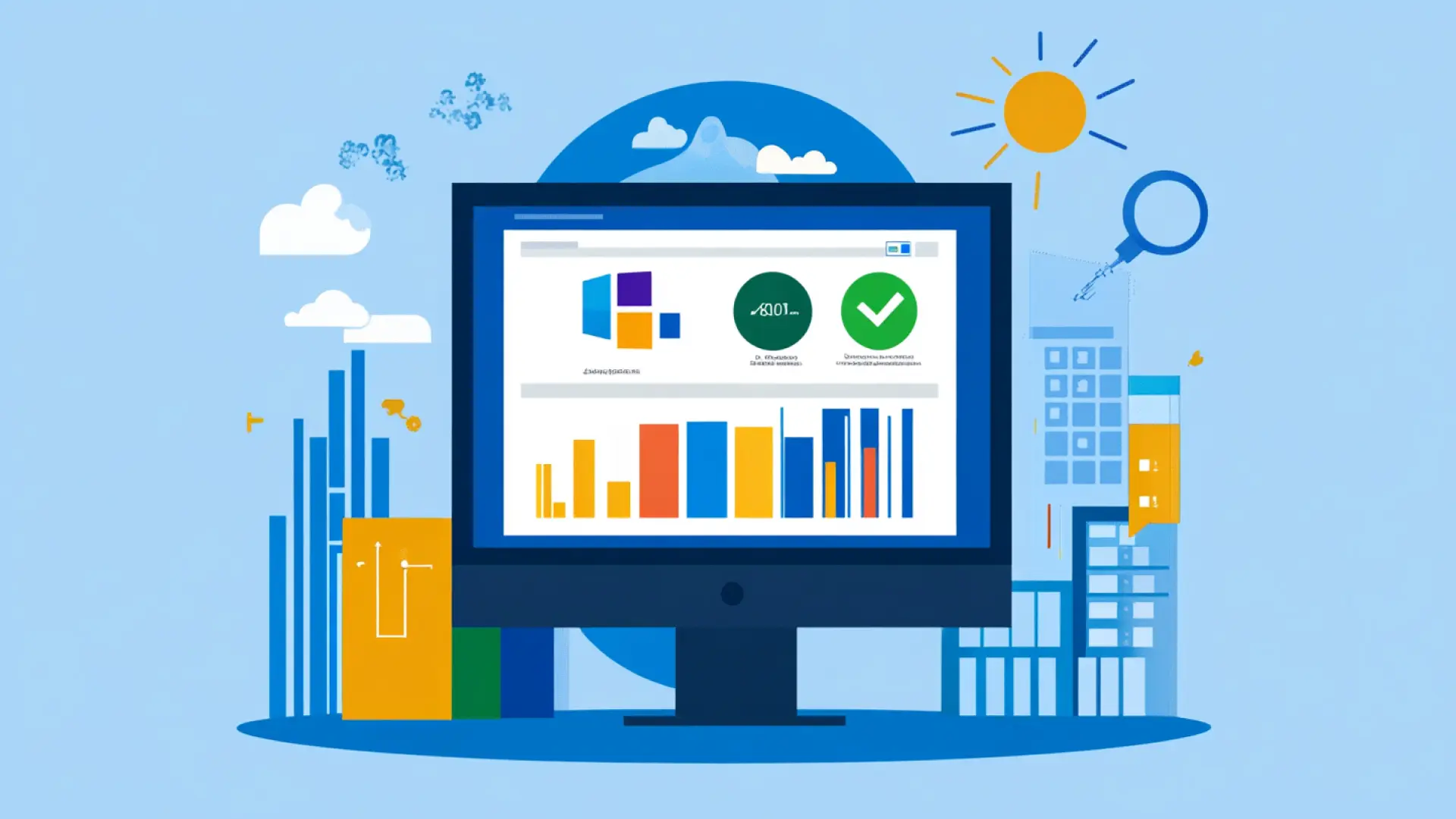
1. For Growing Enterprises
Mid-sized to large businesses with multiple departments or complex processes can rely on Dynamics 365 to bring everything together. Whether it’s managing vast amounts of data or streamlining intricate workflows, this platform simplifies operations so you can focus on growth.
2. For Retailers
Retail is all about smooth operations and happy customers. Dynamics 365 helps you manage inventory, track sales, run marketing campaigns, and deliver a seamless shopping experience – all from one powerful platform.
3. For Manufacturers
From production lines to supply chains, Dynamics 365 has manufacturers covered. Keep quality control in check, optimize production, and reduce costs while staying agile in a competitive market.
4. For Service Providers
Whether you’re a consulting firm, an IT service provider, or a cleaning company, Dynamics 365 helps you stay organized. Manage projects, allocate resources, strengthen customer relationships, and handle billing – all with ease.
5. For Financial Institutions
Banks, insurance providers, and other financial services businesses can count on Dynamics 365 for secure customer data management, fraud prevention, compliance, and risk management.
6. For Educators
Schools, colleges, and universities can use Dynamics 365 to stay on top of student records, course registrations, scheduling, and communication. It’s a smart solution to make education administration smoother.
The Bottom Line? It’s Versatile
Whether you’re a small business looking for streamlined solutions or a large corporation tackling complex challenges, Dynamics 365 can be tailored to fit your needs.
Is your industry on the list? Or even if it’s not, chances are Dynamics 365 can make a difference for your business. Let’s talk about how it can transform the way you work.
Contact us today and discover what Dynamics 365 can do for you!
Read more about Business Central here
More posts in this category

Get in touch!
Unsure? Contact us and we’ll help you!
Do you want to talk to an expert?
Thank you for your message! We will contact you shortly.
Take the Stress Out of Managing Finances with Dynamics 365 Business Central
January 29th, 2025
Keeping your business finances in order doesn’t have to be a headache. With Microsoft Dynamics 365 Business Central, you get a smart, user-friendly system that simplifies financial management and gives you better control. Here’s how Business Central will help you work smarter, not harder:

1. Quick and Easy Reports
Say goodbye to spending hours creating reports. Business Central lets you generate detailed, real-time financial reports in just a few clicks. Need something specific? Custom templates have you covered, and Power BI integration makes your data look sharp and easy to understand.
What’s in it for you?
- A clear snapshot of your financial health—anytime.
- Customizable reports that focus on what matters most.
- Eye-catching visuals to make data-driven decisions a breeze.
2. Let Automation Handle the Heavy Lifting
Why waste time on repetitive accounting tasks? Business Central automates processes like payment matching and transaction posting, freeing you up to focus on what you do best. Plus, it reduces errors, so you can trust your numbers.
What’s in it for you?
- Less time spent on manual accounting.
- Reliable, error-free financial data.
- Easy tax compliance, handled automatically.
3. Stay on Top of Cash Flow
Cash flow can make or break a business. Business Central helps you manage it like a pro, with real-time tracking and alerts that keep you ahead of any potential hiccups.
What’s in it for you?
- Accurate cash flow forecasts based on historical trends.
- Automatic payment reminders to keep customer payments on track.
- Confidence that your business always has the funds it needs.
4. Simplify Invoicing and Payments
Tired of chasing down invoices? Business Central streamlines the process, making it easy to send invoices and track payments. Automatic reminders handle the follow-ups, so you can focus on your business instead of paperwork.
What’s in it for you?
- Faster invoicing and fewer payment delays.
- Less admin work, more time for what matters.
- Happier customers and suppliers thanks to smoother transactions.
Why Business Central?
Dynamics 365 Business Central isn’t just about saving time – it’s about making your life easier. It takes the complexity out of financial management, so you can spend more time growing your business and less time worrying about the numbers. Ready to take control of your finances without the stress? Let NAB show you how Dynamics 365 Business Central can transform the way you work. Contact us today and let’s make your business finances simple, efficient, and stress-free!
More posts in this category

Get in touch!
Unsure? Contact us and we’ll help you!
Do you want to talk to an expert?
Thank you for your message! We will contact you shortly.
Unlock Seamless Collaboration with Microsoft 365 and Dynamics 365 Business Central
January 21st, 2025
Harness the combined power of Microsoft Dynamics 365 Business Central and Microsoft 365 to transform the way your team collaborates and shares information. By integrating these tools, you create a connected platform that streamlines workflows, enhances communication, and boosts productivity. Read more to find out how!

Work Smarter with Outlook
Handle business tasks without leaving your inbox. With Business Central integrated into Outlook, managing orders and customer interactions becomes a breeze.
- Instant Invoices: Generate invoices or quotes directly from an email.
- Quick Insights: View customer details like payment history with a single click.
- Seamless Responses: Address inquiries from customers and suppliers without switching applications.
Simplify File Management with OneDrive
Store, share, and secure your business documents with ease. By linking Business Central to OneDrive, your team can access and collaborate on files from anywhere.
- Centralized Storage: Save reports and files directly from Business Central.
- Effortless Sharing: Share documents instantly with colleagues or clients.
- Version Control: Keep track of changes with OneDrive’s version history.
Make Data-Driven Decisions with Power BI
Turn your business data into actionable insights. Integrating Power BI with Business Central helps you visualize your company’s performance in real-time.
- Interactive Dashboards: Build charts and graphs for clearer insights.
- Custom Analytics: Design reports tailored to your business needs.
- Real-Time Updates: Access the latest data directly from Business Central.
Collaborate in Real-Time with Teams
Keep everyone on the same page with Microsoft Teams and Business Central integration. Share data, hold discussions, and make decisions faster than ever.
- Project-Specific Channels: Organize discussions and share data in focused channels.
- Enhanced Meetings: Access up-to-date reports and insights during team calls.
- Real-Time Collaboration: Work together on financials or operations data without leaving Teams.
Excel: A Classic Tool Reimagined
Combine the power of Excel with Business Central to analyze, manage, and customize data with ease.
- Effortless Data Exports: Transfer data to Excel for deeper analysis.
- Custom Reports: Use Excel’s tools to create unique charts and calculations.
- Quick Imports: Upload data back into Business Central for seamless updates.
Why Choose Microsoft 365 and Business Central?
By integrating Microsoft 365 with Dynamics 365 Business Central, you create a unified platform that simplifies decision-making and accelerates collaboration. Whether it’s generating invoices in Outlook, sharing reports via OneDrive, or analyzing data in Power BI, this integration ensures your team has the tools they need to succeed.
Ready to transform the way your business works? Let NAB Solutions guide your implementation for maximum impact and efficiency.
More posts in this category

Get in touch!
Unsure? Contact us and we’ll help you!
Do you want to talk to an expert?
Thank you for your message! We will contact you shortly.
Cloud-Based ERP: The Smart Choice for Your Business with NAB Solutions and Microsoft Dynamics 365
January 3rd, 2025
In today’s fast-paced business world, more companies are embracing cloud-based ERP systems to stay competitive. Hosting ERP in the cloud allows businesses to access critical tools via the internet rather than relying on on-premises servers. NAB Solutions, in partnership with Microsoft, offers a tailored path to cloud-based ERP success through Microsoft Dynamics 365 Business Central—a powerful, intuitive platform that scales seamlessly with your business.

Why Cloud-Based ERP?
Cloud ERP delivers unmatched flexibility, accessibility, and scalability, making it a compelling choice for modern organizations. Let’s explore the advantages that NAB and Microsoft Dynamics 365 can unlock for your business:
- Access Anywhere, Anytime: Empower your workforce to stay connected and productive, whether they’re in the office, working remotely, or managing operations across multiple locations—all they need is an internet connection.
- Cost-Efficiency: Eliminate hefty upfront investments in hardware and licenses. With a predictable subscription model, you can manage costs more effectively while enjoying a state-of-the-art system.
- Automatic Updates: Stay ahead with automatic system updates handled by Microsoft. Your ERP solution is always equipped with the latest features, security patches, and performance enhancements—no manual effort required.
- Effortless Scalability: Whether your team grows or your needs evolve, Dynamics 365 Business Central scales effortlessly. Add users, modules, or features as needed, ensuring your system always aligns with your goals.
- Robust Security and Compliance: With Microsoft’s advanced security measures—including encryption, multi-factor authentication, and compliance with global regulations—you can trust your data is in safe hands.
Why Microsoft Dynamics 365 Business Central with NAB?
Microsoft Dynamics 365 Business Central, implemented by NAB, is a game-changing cloud ERP designed for all types of businesses. NAB ensures a seamless transition, helping you unlock Business Central’s powerful features. With integration into Microsoft tools like Office 365, Teams, and Power BI, your workflows become more efficient, while the intuitive design ensures rapid employee adoption. AI-driven automation and insights optimize processes and decision-making, and global flexibility supports businesses across borders. Partnering with NAB means trusting experts who tailor the solution to your unique needs, setting you up for streamlined operations and future growth.
Is a Cloud-Based ERP Right for You?
Cloud-based ERP offers the flexibility, accessibility, and scalability modern businesses need to thrive. Dynamics 365 Business Central is a future-ready platform that adapts to your business’s evolving needs. With NAB and Microsoft Dynamics 365 Business Central, you gain more than an ERP system—you gain a trusted partner and a secure, scalable platform for innovation and success. Ready to transform your business? Contact NAB today.
More posts in this category

Get in touch!
Unsure? Contact us and we’ll help you!
Do you want to talk to an expert?
Thank you for your message! We will contact you shortly.
Contact us
Thank you for your message! We will get back to you as soon as possible
Navigating the Dynamics 365 Ecosystem: A Quick Business Guide
October 31st, 2024
Dynamics 365 is a collection of AI-enhanced apps that help you run your business more efficiently. Whether you need support with sales, customer service, or finance management, Dynamics 365 has an app for that. AI-driven features, like the Copilot, are available across apps to automate repetitive tasks and provide real-time recommendations, so you can focus on what matters most.

Microsoft Dynamics 365 is a powerful tool that helps businesses manage everything from sales to finance in one place. With built-in AI and Copilot capabilities, it offers intelligent assistance and predictive insights across all functions. Plus, it’s flexible, you can start with the features you need now and add more as your business grows. Here’s a simple breakdown of what it offers:
Key Modules:
- Sales: Manage leads, close deals faster, and leverage AI insights to target the most promising opportunities.
- Marketing: Run and track marketing campaigns, with AI suggesting optimal engagement times and content.
- Customer Service: Provide great support, keep customers happy, and use AI to anticipate customer needs.
- Finance: Handle accounting, budgeting, and get predictive analytics to better manage cash flow.
- Supply Chain: Manage inventory, logistics, and gain insights with AI-driven demand forecasting.
- Commerce: Oversee in-store and online sales, with AI helping optimize pricing and stock management.
- Human Resources: Simplify employee management and improve talent retention with AI insights.
- Project Operations: Keep projects on track and within budget, leveraging AI to optimize resource allocation.
Why It’s Great:
- Everything Connects: The apps work seamlessly together, so data flows smoothly across your business, with AI-powered suggestions improving workflows.
- Intelligent Insights: With real-time data in one place, combined with AI analytics, you can make smarter, data-driven decisions.
- Grows With You: Start small, and add more AI-enhanced features as your business needs grow.
Customization and AI-Powered Assistance:
Dynamics 365 can be customized to fit your business perfectly. Integrate it with other tools for even more power, while the AI Copilot guides users through tasks, making it easier than ever to get the most out of each module.
Why Choose It?
Dynamics 365 helps U.S. businesses stay efficient, competitive, and agile. With AI and Copilot features, it’s an ideal choice for any company looking to streamline operations, drive growth, and benefit from cutting-edge technology.
Getting Started:
NAB Solutions can help you set up Dynamics 365 and tailor it to your business, ensuring you get the most from its AI-driven capabilities.
Conclusion
Dynamics 365 is a smart, powerful way to manage your business. Start with what you need, and let it grow with you—with AI and Copilot at your side. It’s a strategic choice for businesses aiming to stay ahead.
More posts in this category

Get in touch!
Unsure? Contact us and we’ll help you!
Do you want to talk to an expert?
Thank you for your message! We will contact you shortly.
Real-Life Work Benefits of Microsoft AI
October 24th, 2024
In 2024, Microsoft invested in Figure AI, a startup developing an AI-powered humanoid robot named Figure 01. This robot is designed to handle dangerous tasks unsuitable for humans, potentially helping with labor shortages and enhancing workplace safety.

No one can deny that Figure 01 is very impressive, however it might not exactly benefit you at your office. Well, with Microsofts extensive AI budget, they have the ability to not only build cool robots, but also create AI tools to improve your everyday work life. In this Article we delve deeper into the real-life work benefits of Microsoft AI.
- Increased Productivity
Automation of Routine Tasks: Automate repetitive tasks such as data entry, scheduling, and email management with AI tools like Microsoft Power Automate. Using a tool like Power Automate allows you to save time on mundane activities and focus on more strategic tasks.
Smart Suggestions: Microsoft Word and Excel provide AI-powered suggestions for writing, data analysis, and formatting. AI-driven tools like Copilot in Microsoft 365 apps offer real-time assistance, enhancing your workflow.
- Enhanced Collaboration
Meeting Insights: Microsoft Teams uses AI to transcribe meetings, highlight key points, and generate actionable items. Ensure everyone is on the same page with automated meeting summaries and follow-up tasks.
Communication Support: AI-powered translation and transcription services break down language barriers, facilitating smoother communication in global teams.
- Data-Driven Decision Making
Advanced Analytics: Use Power BI for sophisticated data visualization and analysis, uncovering insights from complex datasets. AI models predict trends and identify patterns, helping you make informed business decisions.
Personalized Insights: Excel’s AI features analyze data trends and suggest relevant charts and graphs. Power BI’s integration with AI models allows for deeper insights into business metrics.
- Improved Customer Service
AI Chatbots: Deploy AI-driven chatbots to handle customer inquiries, providing instant support and freeing up human agents for more complex issues. Bots can be integrated with Dynamics 365 for seamless customer relationship management.
Personalized Customer Interaction: AI analyzes customer data to provide personalized recommendations and support, enhancing customer satisfaction and loyalty.
- Enhanced Creativity and Innovation
Content Generation: AI tools like Copilot assist in drafting emails, documents, and presentations, sparking new ideas and improving content quality. Design suggestions in PowerPoint help create visually appealing presentations effortlessly.
Research and Development: AI accelerates research by analyzing vast amounts of data, identifying trends, and providing insights that drive innovation.
- Time and Task Management
Smart Scheduling: Microsoft Outlook’s AI capabilities suggest optimal meeting times and manage your calendar efficiently. AI-powered reminders and task management tools help you stay organized and on top of deadlines.
- Security and Compliance
Enhanced Security: AI-driven security features detect and respond to threats in real-time, protecting your data and systems. Microsoft Defender uses AI to provide advanced threat protection, safeguarding your workplace from cyber-attacks.
Regulatory Compliance: AI helps ensure compliance with industry regulations by monitoring and analyzing data, identifying potential compliance issues.
In essence, while humanoid robots like Figure 01 capture our imagination, it’s the everyday applications of Microsoft AI that truly revolutionize the modern workplace, enhancing efficiency, collaboration, and decision-making across industries. As Microsoft continues to invest in AI research and development, the potential for transformative impact on work life remains boundless.
Get in touch!
Unsure? Contact us and we’ll help you!
Do you want to talk to an expert?
Thank you for your message! We will contact you shortly.
Microsoft’s Vision for the Future of AI
October 15th, 2024
In the article “Understanding Artificial Intelligence,” we briefly introduced general AI and superintelligent AI, hinting at the potential future of AI. This piece delves deeper into Microsoft’s vision for the future of AI, highlighting how one of the world’s leading technology companies envisions AI’s evolution and its potential impact on society.

Empowering Developers and Businesses
Microsoft aims to democratize AI by providing powerful tools and platforms that enable developers and businesses to build, deploy, and manage AI solutions efficiently. This includes services like Azure Machine Learning and the Cognitive Services suite, which offer pre-built APIs for vision, speech, language, and decision-making tasks.
AI Integration in Products and Services
Microsoft is embedding AI across its product portfolio to enhance user experiences and increase productivity. For instance, AI features in Microsoft 365 help users with tasks like writing, data analysis, and meeting management. Similarly, AI-driven insights in Dynamics 365 assist businesses in optimizing operations and improving customer engagement.
Advancing AI Research
Microsoft Research is at the forefront of AI innovation, conducting cutting-edge research in areas such as natural language processing, computer vision, and reinforcement learning. Their efforts aim to push the boundaries of what AI can achieve, moving closer to the goal of creating general AI systems capable of performing a wide range of tasks with human-like intelligence.
AI in the Cloud
Cloud computing is a significant component of Microsoft’s AI strategy. Azure, Microsoft’s cloud platform, provides a robust infrastructure for AI development and deployment. Azure AI services enable businesses to integrate AI capabilities into their applications, facilitating innovation and enhancing operational efficiency.
Future Prospects
Looking ahead, Microsoft aims to maintain its leadership in AI by working closely with universities, businesses, and governments. They are investing a lot in AI research and development to make big breakthroughs that will bring us closer to creating general AI and, eventually, superintelligent AI. As these technologies grow, Microsoft is committed to making sure AI developments are positive, fair, and aligned with human values.
Get in touch!
Unsure? Contact us and we’ll help you!
Do you want to talk to an expert?
Thank you for your message! We will contact you shortly.
Microsoft Copilot: Revolutionizing Productivity with AI
September 18th, 2024
Microsoft Copilot is a suite of AI-powered tools integrated into various Microsoft products, designed to enhance productivity and streamline workflows. Leveraging advanced machine learning models, Copilot acts as a personal assistant within applications, offering contextual suggestions, automating repetitive tasks, and providing intelligent insights. Here’s a closer look at Microsoft Copilot!

Key Features of Copilot:
- Smart Assistance
Suggestions: Copilot offers helpful suggestions while you work in Word, Excel, and PowerPoint, such as text completions and design ideas.
Real-time Help: In Microsoft Teams, Copilot can summarize meetings and generate action items.
- Task Automation
Workflow Automation: Automate repetitive tasks like data entry and formatting in Excel and Word.
Integration: Use with Power Automate to create automated workflows across Microsoft 365 apps.
- Intelligent Insights
Data Analysis: Analyze data, suggest formulas, and create charts in Excel.
Content Creation: Draft emails, documents, and code snippets.
- Creative Support
Design Help: Get design suggestions for PowerPoint presentations.
Writing Assistance: Receive prompts and content improvement suggestions.
Integration with Microsoft 365
Getting started with Copilot is exctreamly easy, since it’s already integrated with Microsoft 365. Copilot is built into:
- Word: For writing help and formatting.
- Excel: For data insights and automation.
- PowerPoint: For design and content ideas.
- Teams: For meeting summaries and action items.
Get started with Microsoft Copilot today!
More posts in this category



Get in touch!
Unsure? Contact us and we’ll help you!
Do you want to talk to an expert?
Thank you for your message! We will contact you shortly.
How to know If you’re stuck with your Business System
September 12th, 2024
It can be challenging to determine if your business system is no longer meeting your needs, but there are several signs that may indicate it’s time for a change. Here are some key things to watch out for:

- Slow performance:
- The system takes a long time to process tasks or frequently crashes.
- Employees find the system sluggish, negatively impacting their work.
- Limited functionality:
- The system can’t handle your company’s current needs, such as new business models, growth, or expansion.
- You lack necessary features or need costly customizations to obtain them.
- Integration challenges:
- The system is difficult or impossible to connect with other tools you use, leading to isolated information and duplicated efforts.
- High maintenance and support costs:
- The system requires a lot of maintenance, resulting in high support costs.
- You often need to hire external consultants to keep the system running.
- Lack of updates:
- The vendor releases few or no updates, making the system feel outdated quickly.
- It’s challenging to adapt the system to new business needs.
- Security risks:
- The system lacks modern security features and may be vulnerable to attacks.
- It’s difficult to comply with new security regulations due to the system’s limitations.
- Scalability issues:
- The system can’t handle more users or increased workloads without a decline in performance.
- Every change requires significant and expensive customizations.
If you recognize several of these issues, it may be a sign that your business system is becoming outdated, and it might be time to consider upgrading or switching to a more modern system that better suits your needs.
We are here and ready to help you with this!
More posts in this category

Get in touch!
Unsure? Contact us and we’ll help you!
Do you want to talk to an expert?
Thank you for your message! We will contact you shortly.

