
Our products

Industry solutions

About us

News

Clients
Customer service
Our products
Dynamics 365 ERP
Business Central
Get the scalability and security of Business Central
AI / Copilot
Copilot
Reach new heights with AI
Copilot Studio
Create your own AI models
Dynamics 365 CRM
Sales
Empower your sellers and accelerate revenue
Customer Insights
Create engaging customer experiences
Customer Service
Deliver consistent, personalized support
Business Intelligence
Power BI
Base your decisions on real-time insights
Power Platform
Power Apps
Custom made apps for your business' needs
Power Automate
Automate business processes
News
/
How to reverse an entire journal
How to reverse an entire journal
November 15th, 2023
Reverse an entire journal to avoid manually creating a new one with reversed characters.
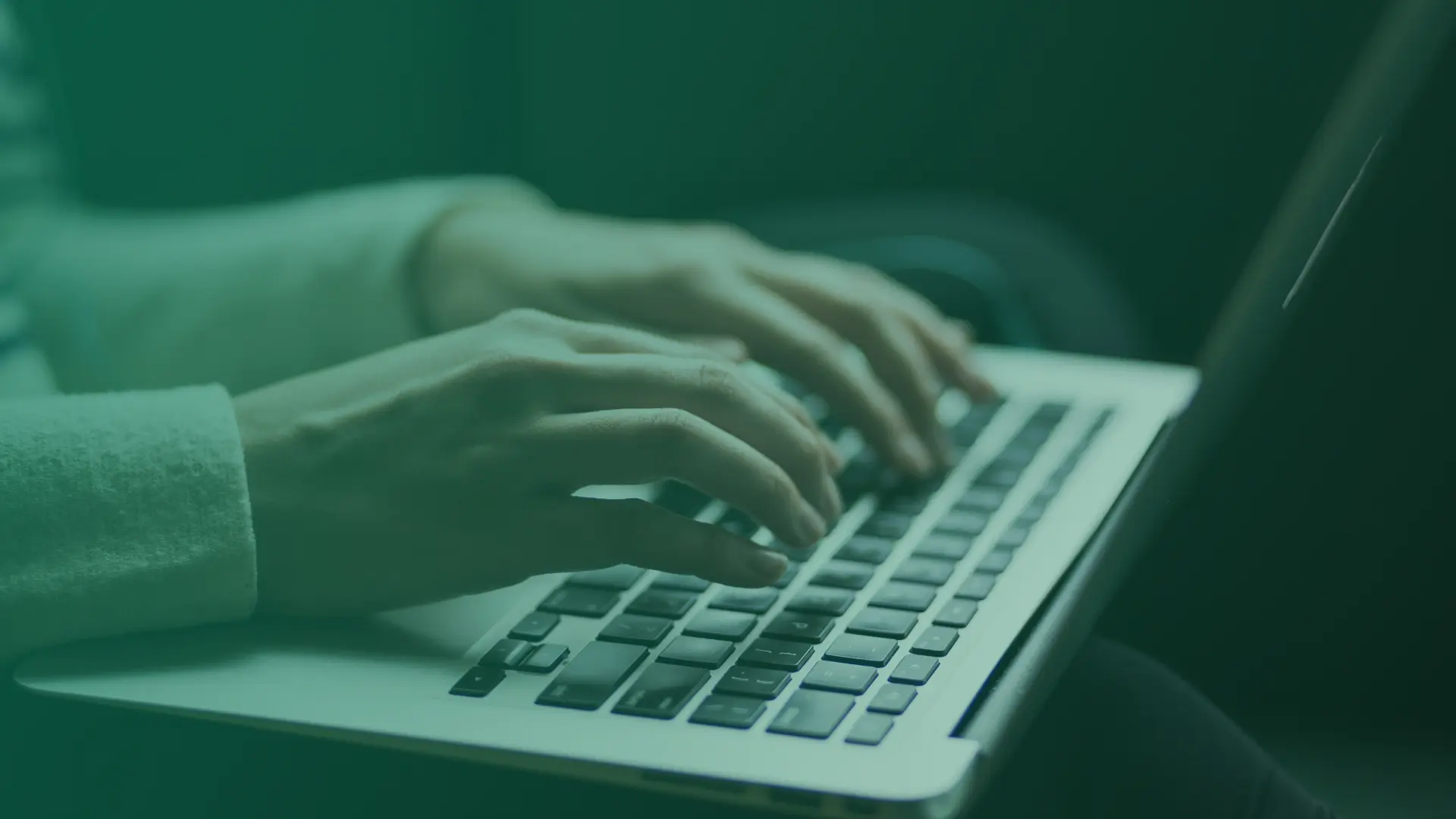
If you have posted an incorrect journal with many entries and want to undo it, you can choose to reverse an entire journal to avoid manually creating a new one with reversed characters.
The prerequisites for this to work are that you have a checkmark in the ‘Copy to Posted Journal Entries’ inside the journal.
Go to Search and look for Posted Accounting Journals, select the incorrect journal, and choose Reverse – Reverse Register – Reverse.
Using this feature makes it easier to correct erroneous entries!
More posts in this category


