
Our products
Our solutions
About us
News
Clients
Customer service
language
Sverige

Our products
ERP-systems
Business Central Start
Get the scalability, flexibility, and security of Business Central
Three tips on how to automate your work in Business Central
July 4th, 2023
Here are three tips on how to automate your work in Microsoft Dynamics 365 Business Central:
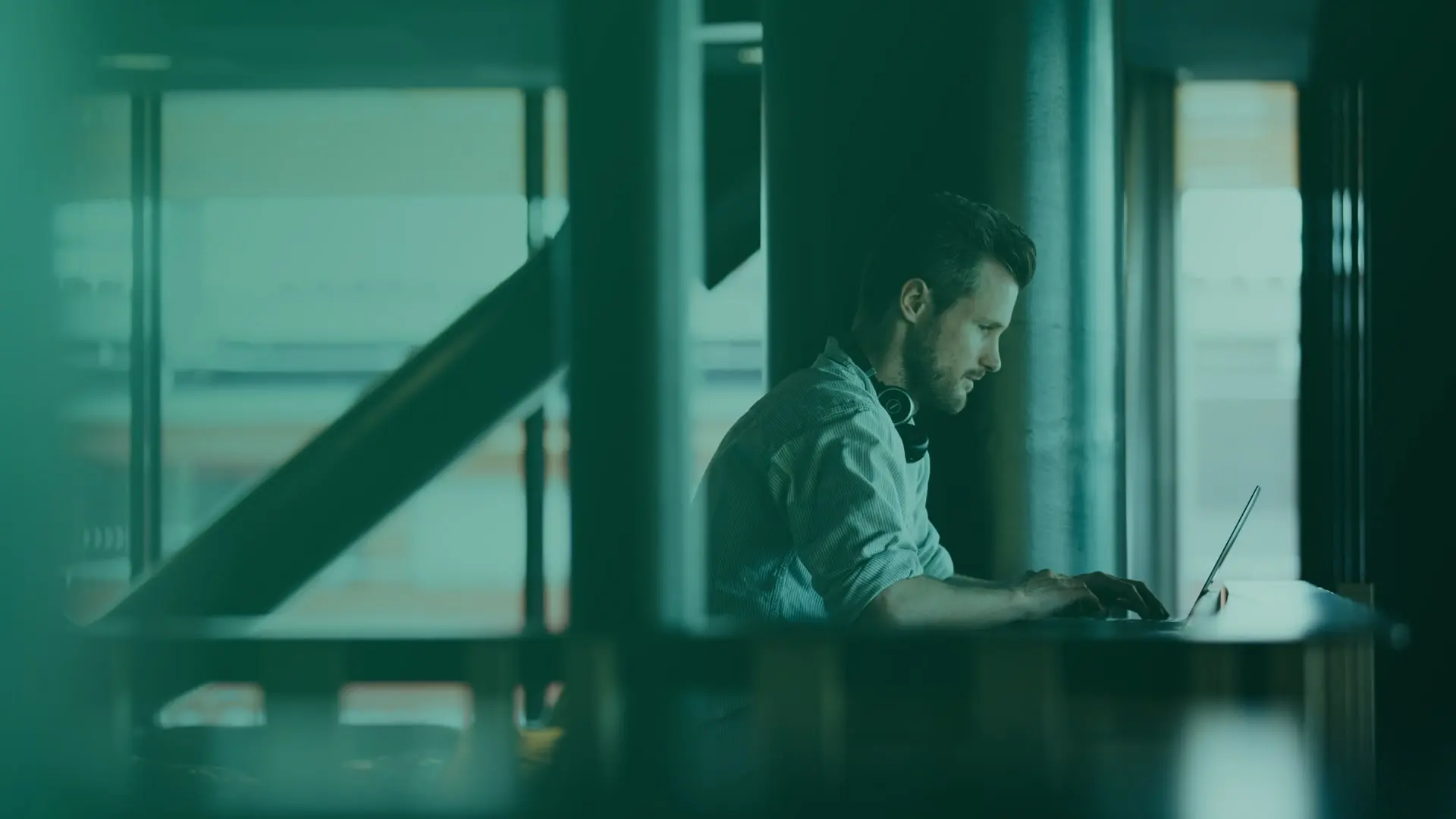
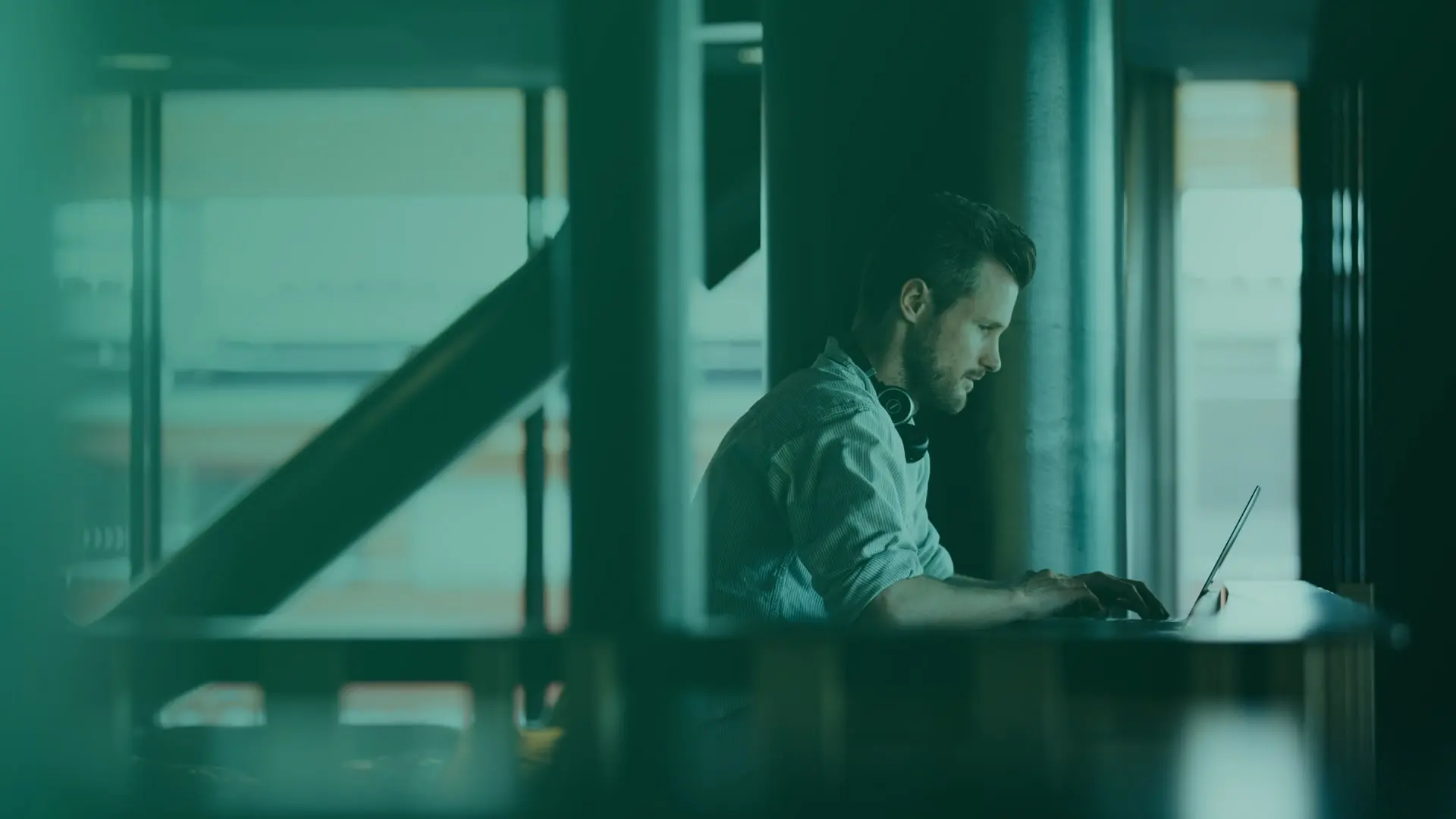
Utilize workflows and approval processes
Business Central offers built-in workflow functionality that allows you to automate and streamline various business processes. You can define workflows for tasks such as purchase approvals, sales order processing, expense reimbursements, and more. By setting up workflows, you can eliminate manual intervention and ensure that tasks are automatically routed to the right individuals for approval or action.
Leverage scheduled tasks and batch jobs
Business Central provides scheduled tasks and batch job features that allow you to automate routine activities and processes. For example, you can schedule recurring reports, data imports, exports, or integrations to run at specific times or intervals. By automating these tasks, you can save time, reduce errors, and free up resources for more value-added activities.
Explore the power of business automation with Power Automate
Business Central integrates seamlessly with Microsoft Power Automate (formerly known as Microsoft Flow), a powerful cloud-based automation platform. Power Automate enables you to create automated workflows across various applications and services, connecting Business Central with other tools like email, SharePoint, Excel, and more. You can automate tasks such as data synchronization, notifications, document generation, and data entry, further increasing productivity and efficiency.
By implementing these tips, you can reduce manual work, improve accuracy, and focus on higher-level tasks that require human expertise and decision-making in your daily work!


