
Our products

Industry solutions

About us

News

Clients
Customer service
Our products
Dynamics 365 ERP
Business Central
Get the scalability and security of Business Central
AI / Copilot
Copilot
Reach new heights with AI
Copilot Studio
Create your own AI models
Dynamics 365 CRM
Sales
Empower your sellers and accelerate revenue
Customer Insights
Create engaging customer experiences
Customer Service
Deliver consistent, personalized support
Business Intelligence
Power BI
Base your decisions on real-time insights
Power Platform
Power Apps
Custom made apps for your business' needs
Power Automate
Automate business processes
Customer Service
/
Learn more about our products
/
What is Dynamics 365
/
What is Dynamics 365 Customer Service?
How do you take care of your customers?
Learn more about Microsoft Dynamics 365 Customer Service
A comprehensive customer service platform
What is Customer Service?
Customer Service is a part of Microsoft Dynamics 365, which falls under the umbrella of CRM apps that Microsoft has grouped under the name Customer Engagement within the Dynamics 365 platform. Here, we find four additional apps that together build the entire customer journey from curious contact to signed customer. Customer Service handles customer care in the later stages after the deal is signed when the customer needs assistance with their cases. In addition to Customer Service, apps like Sales, Marketing, Field Service, and Projects are under Customer Engagement. In Customer Service, you’ll find tools to manage all customer or service cases and maintain a good structure for past and ongoing cases.
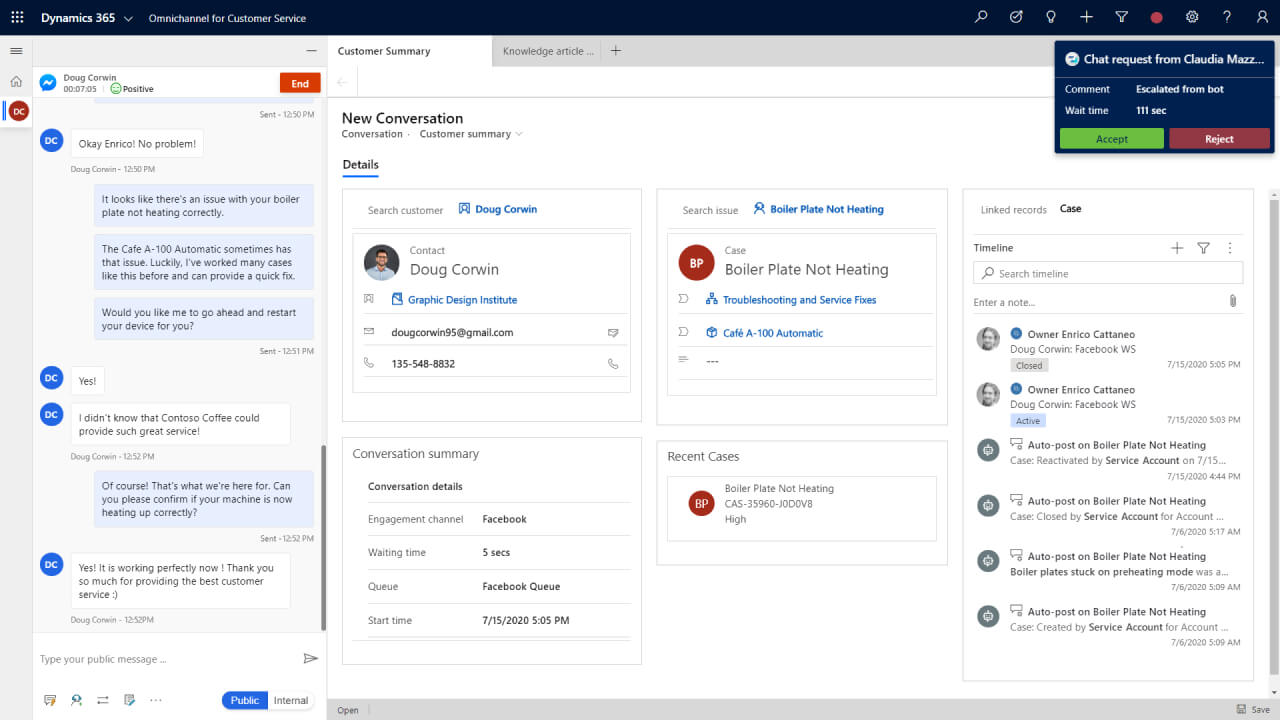
A comprehensive customer service platform
What does Customer Service do?
Customer Service is the part within Dynamics 365 that targets your service organization. Here, you get help to take control of your customer and service cases with tools that help you administer and manage cases smarter. The information stored is available to all your employees, making you less person-dependent and therefore quicker to solve the customer’s problems. You can email directly from the tool, and emails related to the same customer, contact, or company are collected under the customer’s account, giving you a full overview of what is happening with the customer. Under the customer cards, you also have access to the case history, customer contracts, and much more.
Learn more & get started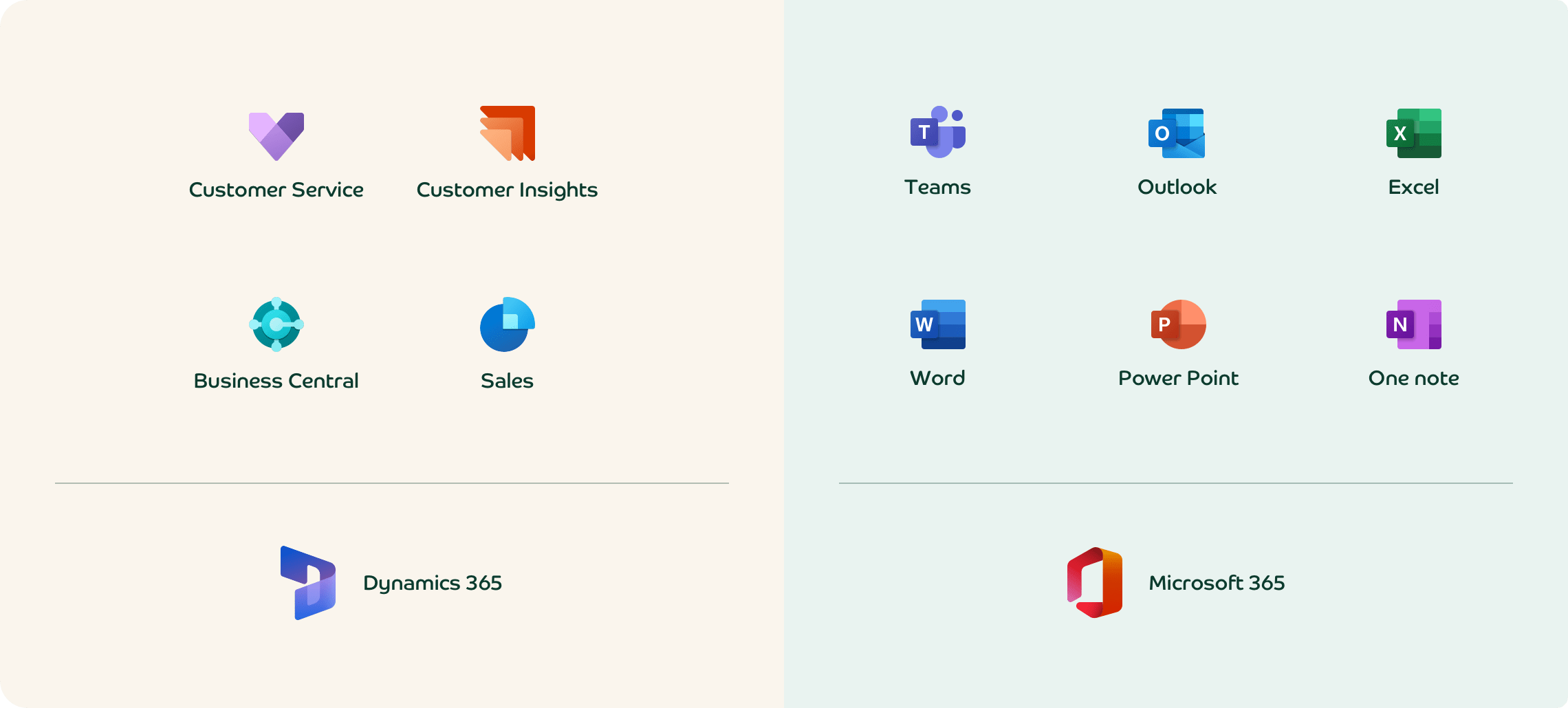
Which apps work with Customer Service?
Customer Service is part of Dynamics 365 and can therefore easily integrate with other applications from Microsoft’s product portfolio. With apps like Sales and Marketing, you can create the entire customer journey without leaving the platform. Information, records, and events sync seamlessly between the apps, providing you with the comprehensive view you need. Customer Service also integrates smartly with Business Central, so, for example, product registries are shared, making it clear which machines are reported as faulty.
In many other cases, you handle your ticketing or support in one system, sales in another, and marketing or billing in a third and fourth system. Here, you get everything within the same platform, eliminating the need for complex integrations with different system providers to benefit from having information about the same customer shared regardless of which part of the organization you work in
Today, apps from Microsoft 365 also seamlessly integrate with Dynamics 365. This means that emails from Outlook can be synced over to Customer Service, allowing you to store emails coming in from your customers directly in the right system.
Advantages with Customer Service
Create support tickets automatically
Reduce dependency on individuals
All customer and ticket information gathered in one place
Unified history
Prioritize tickets
Send e-mails from the Dynamics Platform

Do you want to learn more or get started with Customer Service?
Anton is a specialist in our products. If you have any questions, he’ll be happy to answer them.
Learn more & get started Get in touchGlad you are interested in our products! Fill out the form and we will contact you and help you move forward!
Thank you for your message! We will get back to you as soon as possible
Contact us
Get to know us and find out how we can team up.
Sometimes you know exactly what you want, and sometimes you need help finding the right solution. Regardless, reach out to us and we will help you find the right solution for your specific needs
Thank you for your message! We will get back to you as soon as possible