
Our products
Our solutions
About us
News
Clients
Customer service
language
Sverige

Our products
ERP-systems
Business Central Start
Get the scalability, flexibility, and security of Business Central
Preview Posting in Business Central
June 13th, 2024
Here, we show you how to preview your postings in Business Central.


With the Preview Posting feature, you can review transactions and see how they will appear before you actually post them. This way, you can avoid incorrect postings and potential corrections.
Here’s how to do it:
When you are on an invoice, click on Posting in the menu – then select Preview Posting. In the new window, you can see which transactions will be created if you were to post the invoice as it is. By clicking on the numbers under Number of Transactions, you can also analyze further regarding dates, accounting accounts, and other values.
It’s perfect to use when you’re unsure if your posted invoice will create its transactions in the system correctly. By using preview posting, you can save time by avoiding the need to reverse your invoices.
Get in touch!
Unsure? Contact us and we’ll help you!
Do you want to talk to an expert?
Thank you for your message! We will contact you shortly.
Using Dimension Values in Business Central
June 13th, 2024
Here, we show you how to use dimension values in Business Central.


With your Dimensions, you create Dimension Values that allow you to categorize and get better follow-up in your accounting.
On your G/L Account, customers, items, or for example, journals, you can use dimension values to categorize and smoothly get good follow-up.
Here is an example of how it’s used:
You have different offices as Dimension Values. If you have purchased office supplies and are going to post the invoice, you can indicate a dimension value for which office the office supplies are intended on the respective Item line. This allows you to easily track on the G/L Account how much has been purchased for each office.
Dimension values give you the ability to categorize and get better follow-up in your accounting.
Get in touch!
Unsure? Contact us and we’ll help you!
Do you want to talk to an expert?
Thank you for your message! We will contact you shortly.
Why your company should choose Microsoft as a business partner!
June 7th, 2024
In today’s digital world, the choice of business solution is a critical factor for every company’s success. With an efficient business solution, you save both time and money and create the opportunity to grow and tackle challenges. With a history of innovation and leadership in the tech world, Microsoft has established itself as a reliable partner for businesses worldwide. By choosing Microsoft, you gain access to a versatile and powerful suite of products and services designed to help you with your company’s unique needs. Here, we list some examples of the benefits your company will experience if you choose to work with Microsoft!


Ensure the resilience of your business solution!
In the world of IT, change is the only constant. It’s like standing on a rocking boat where the waves never stop. But amidst this chaos, companies need a stable harbor to anchor themselves. That’s where Microsoft comes in. With Microsoft, your company gets the solid foundation it needs to navigate through the fast-moving waters of the tech world. Whether it’s adapting to new trends, facing competitors’ challenges, or dealing with unexpected obstacles, you can rely on Microsoft to provide the stability and security you need.
By choosing Microsoft, you can focus on what truly matters for your business without worrying about being overwhelmed by the latest technology shifts. With a reliable partner by your side, you can rest assured that you’re ready to tackle tomorrow’s challenges, whatever they may be. As part of the Microsoft Dynamics 365 ecosystem, companies gain access to a comprehensive set of resources, support, and continuous product updates. This means that companies can benefit from new features and improvements over time, helping you stay competitive and meet your business goals. With Microsoft Dynamics, you can take your business to the next level by working smarter, more efficiently, and more strategically.
Cybersecurity
Just as it’s important to lock up and set the alarm when leaving your office, it’s equally crucial to safeguard your digital business solution. With Microsoft, you gain access to world-class cybersecurity that protects your business from data breaches in the best possible way.
Through advanced tools and features, Microsoft Dynamics 365 offers companies the ability to customize where their data is stored and how it’s managed. Microsoft offers comprehensive cybersecurity solutions tailored to the needs of American companies. With advanced tools and technologies, Microsoft safeguards your business from data breaches and cyber threats, providing peace of mind and enabling you to focus on your core operations without worrying about security risks.
Experience the entire Microsoft catalogue in one system
Microsoft Dynamics 365 offers a range of add-ons and expansion opportunities to enhance your current business solution. For instance, with Power Apps and Power Automate, you can
create custom apps and solutions that seamlessly integrate with Dynamics 365. This allows you to automate processes, tailor user experiences, and address any gaps in your existing solution.
The best part is, with Microsoft, you can easily customize your business solution to meet your needs. You can scale it up as much as your company requires right now. But it’s just as easy to add new features and apps as your company grows or needs change. Instead of being stuck with a business solution that only works today, Microsoft gives you the flexibility to also tackle future challenges.
At the forefront of new technology
Historically, Microsoft has been a pioneer in the tech world, launching several groundbreaking innovations over the years. When you choose to work with Microsoft, you ensure that your company has access to the latest technology, setting the stage for your success. Two examples of Microsoft’s cutting-edge technology are Cloud Computing and AI.
Cloud Computing: Microsoft Azure, the company’s cloud-based platform, is one of the largest in the industry, offering a variety of services to support the development, operation, and management of applications and services in the cloud.
Artificial Intelligence: Microsoft has heavily invested in research and development of artificial intelligence (AI), offering several AI-driven products and services, such as Cognitive Services and Azure AI, to support the development of intelligent applications.
With Microsoft, you gain access to powerful tools and services that help increase productivity and enhance competitiveness. By choosing Microsoft, you can take advantage of advanced security features, customized add-ons, and the latest technology to meet your business needs, both now and in the future. With Microsoft as your partner, you are ready to take your business to the next level!
Get in touch!
Unsure? Contact us and we’ll help you!
Do you want to talk to an expert?
Thank you for your message! We will contact you shortly.
4 tips for finding the right ERP system!
May 21st, 2024
Choosing the best ERP system for your business can be challenging. With so many different software and vendors to choose from, it can feel like navigating through a jungle. However, an effective ERP system is crucial for success in today’s modern business climate. Here are some simple tips for choosing the right ERP system for your business!


1. Define business needs and goals
To find the best ERP system for your business, it’s important to start by defining your specific business needs and goals. Think of this as the foundation for your journey to implementing a fully functional ERP system. By clearly defining what you need and what goals you have from the outset, you can ensure that every step in the process contributes to achieving these goals effectively.
Make sure these needs and goals are included in every part of the ERP system selection process – from comparing different options to customizing and integrating the chosen solution into your existing structure. By keeping your needs and goals in mind throughout the process, you can ensure that the chosen ERP system not only meets your current requirements but also supports your long-term goals.
2. Conduct a thorough analysis of your business processes to understand exactly what you need from an ERP system
Before deciding on an ERP system, take a close look at how your business processes work. It’s important to understand what you need from the system to best fit your needs. Consider how your daily work looks and how it may change in the future. Give each department the opportunity to tell what they wish for from the new system. Perhaps there are manual processes that can be automated or ways to reduce the margin of error in data management. By examining the company closely and documenting your needs and desires, you save both time and money in the long run.
3. Make a list of the features you want your new system to include and prioritize the features that are most important to the business
Once you have clarified what you want to achieve with your system, it is important to clearly write down and communicate which specific features your company needs the system to solve. It is also important to clearly document which features are most important and therefore should be prioritized. This will also save you both time and money!
4. Request demonstrations and test drives to see how the systems work in practice
To get a better feel for how different systems work in practice, it’s a good idea to request demonstrations and test drives. This way, you can see the systems in action and assess how they fit your needs. It also gives you the opportunity to work with the system and discover its user-friendliness and functionality.
By following these steps, you can make an informed decision when choosing an ERP system and find the one that best suits your business!
Get in touch!
Unsure? Contact us and we’ll help you!
Do you want to talk to an expert?
Thank you for your message! We will contact you shortly.
Microsoft Dynamics 365 has been named the best ERP system of 2024!
May 21st, 2024
A panel of testers at Forbes Advisor evaluated several ERP providers throughout the year based on 25 different factors, and Microsoft Dynamics 365 came out on top! This recognition confirms Microsoft’s commitment to delivering high-quality solutions that meet the individual needs of customers across various industries. With extensive features, seamless integration capabilities, and a focus on innovation, Microsoft Dynamics 365 continues to lead in ERP systems.


What is an ERP system?
An ERP system, or Enterprise Resource Planning system, acts as the brain of your business. It’s a software solution that helps you manage and integrate crucial parts of your operations, such as sales, purchasing, inventory, production, finance, and human resources, all under one roof.
With an ERP system, you can streamline and automate your business processes, coordinate different departments, and gain a comprehensive view of how your business operates, leading to increased productivity, cost savings, and better decision-making.
How an ERP system benefits your business!
- Better efficiency: By automating routine tasks and integrating various business processes, you can save time and resources.
- Increased visibility: You get a clearer view of your business since all information is gathered in one place, making it easier to make informed decisions.
- Improved customer service: Having quick access to customer information and order history allows you to provide better service and respond faster to customer inquiries
- Better inventory management: By monitoring inventory and forecasting demand, you can avoid overstock or stockouts, reducing losses and improving customer satisfaction.
- Stronger financial control: You can track costs, revenues, and other financial data in real-time, making it easier to keep an eye on your company’s finances and make strategic decisions.
In summary, an ERP system helps you work smarter, not harder!
Read more about Forbes Advisor’s review of Microsoft Dynamics 365 here! Best ERP Systems Of 2024 – Forbes Advisor
Read more about finding the right ERP system that fits your business needs here!
Get in touch!
Unsure? Contact us and we’ll help you!
Do you want to talk to an expert?
Thank you for your message! We will contact you shortly.
Easily build personalized apps with Power Apps!
Are you ready to take control of your business’s digital transformation and create custom business apps without coding? With Power Apps, you can do just that – and much more. Power Apps is not just an app development platform; it’s the key to quickly and easily building apps that automate processes, improve productivity, and enhance your market competitiveness. Let’s unlock a world of possibilities and help you shape the future of business apps together with Power Apps!


How does Power Apps work?
With Power Apps, users can easily create custom business apps without coding. Build unique apps that automate processes, collect data, and improve productivity, all using an intuitive drag-and-drop interface. With Power Apps, you no longer need to struggle with complex code. You can quickly and easily create apps that fit your company’s specific needs and accelerate digital transformation!
With Power Apps, you can:
- Create custom apps quickly and easily: Become your own app developer without needing to code. Power Apps offers an intuitive drag-and-drop interface that allows you to rapidly create apps to address specific business needs.
- Automate processes: Streamline and automate business processes by integrating apps with existing data sources. Power Apps enables you to streamline workflows and eliminate manual steps.
- Customize apps to fit your needs: Tailor apps to your business requirements and needs. With Power Apps, you can easily add new features, customize the user interface, and integrate with external systems to get exactly what you need from the app.
- Improve productivity: Provide your users with the tools they need to be more productive and efficient in their work. With custom apps optimized for specific workflows, users can complete tasks quickly and easily without unnecessary obstacles.
With Power Apps, you can take control of your organization and create apps that truly drive your business forward. Let us help you shape the future of workflows and create a more efficient and competitive organization!
Get in touch!
Unsure? Contact us and we’ll help you!
Do you want to talk to an expert?
Thank you for your message! We will contact you shortly.
How to Post Multiple Invoices at Once
May 10th, 2024
Do you want to avoid posting invoices one by one and be more efficient by posting many that you know are prepared and ready to be invoiced?


Here’s how to do it:
In the Sales Invoices list, mark the invoices you want to post. In the menu, click on Post and then Post again.
In the dialog box that appears, you see how many invoices will be invoiced. Click Yes if you want to post.
With this, you can save time and many clicks in the system!
Get in touch!
Unsure? Contact us and we’ll help you!
Do you want to talk to an expert?
Thank you for your message! We will contact you shortly.
How to Choose the Right Business Solution?
May 10th, 2024
Choosing a business solution is both an important and big decision, but it can also feel difficult to know what suits you. Here are 6 tips to consider when selecting a business solution!


Do you find that data is collected in various parts of the organization without any clear structure? Is it difficult to find statistics and reports for important decisions? Is a lot of time spent chasing information from employees? These are clear signs that you are not working with the right business solution!
An optimal business solution is a fundamental pillar for your business to grow and develop. The right business solution not only provides an overview of the organization but also streamlines your workflow by automating unnecessary routines, creating meaningful decision-making bases, improving customer management, and fostering a more sustainable work method.
Choosing a business solution is both an important and big decision, but it can also feel difficult to know what suits you. Here are 6 tips to consider when selecting a business solution!
- What are your business’s specific needs?
It may seem obvious, but the first and most important step to finding the right business solution is to figure out what you actually need! The most efficient way to map out your needs is through an analysis of your business. What works well, what doesn’t work as well, what challenges do you face, and what problems do you want your business system to solve?
The clearer the picture you have of your needs, the easier it will be to find what’s right for you!
- Involve your employees!
Switching to or acquiring a new business system is a significant decision that leads to major changes for the entire organization, so it’s important to involve your employees in the process. When it’s time to start thinking about what you want your business solution to do for you, a discussion among employees is a good start. This way, you can get to the bottom of what different parts of the organization think and feel.
Remember, no one knows the shortcomings of your current system better than its users!
- Turn your needs into features!
Now that you have a clear understanding of your needs, it’s important to translate these into actual features in a business system! What do you want your business system to include to meet the needs you’ve identified?
Set expectations for what you want from your business solution!
-
A cloud-based business solution?
Another tip for choosing the right business solution is to consider whether you want a cloud-based system. There are several advantages to using a cloud-based business solution, such as the ability to access the system from various devices no matter where you are. -
What do you think the future will look like?
The right business solution is an investment that should benefit you today and in the future. Therefore, it’s also important to consider your business’s potential for growth with a business solution, or if the system lacks the capacity to match your development.
The right business solution should contribute to your development, not hinder it! -
Talk to us!
Our final tip is to talk to us! We understand that choosing the right business system can be tricky, but we are here to help you find the right solution in the jungle of options. We have experience helping companies find the right solution, big and small, regardless of industry.
Don’t hesitate to contact us today – we are confident that together we will find the right solution that fits you like a glove!
Get in touch!
Unsure? Contact us and we’ll help you!
Do you want to talk to an expert?
Thank you for your message! We will contact you shortly.
Move Your Business to the Cloud
May 2nd, 2024
The benefits of moving your business solution to the cloud are numerous and worth reiterating periodically if you’re considering switching to an online business solution.


With our Business Central Start, you can quickly get up and running in the cloud.
A cloud solution allows you to more easily create a system that suits your needs.
There are many advantages to choosing a cloud-based business solution, and it is worth repeating them regularly. In the cloud, you have the opportunity to scale your business solution more easily and to adapt it cost-effectively according to your needs. You can smartly add or remove functionality, users, and more. For instance, if you need to…
- Report time – add a time reporting app.
- Follow up – add an app like Power BI for support in follow-up.
- Recurring billing – add a contract billing app.
And so on.
Save money and time with automatic upgrades.
With an online business solution, you will always be updated with the latest version, meaning you never get stuck in an old version. Your business solution is upgraded automatically twice a year at no extra cost, saving you both money and time. This means you get all the new improved features with each version and always have the latest on the market.
Concerned about security? The safest place for your business is in the cloud. By choosing Microsoft’s cloud products, you can trust that resources are dedicated 24/7 to maintaining the highest possible IT security for you.
Get a Complete Solution in the Cloud
Another advantage if you choose Microsoft’s cloud application Business Central is that it is part of Dynamics 365 and thus shares the same database with many other smart apps. You then connect your ERP system with apps for CRM, marketing, customer service, or follow-up, and information is synced between the applications. Smart AI technology is also built into the systems.
It doesn’t matter if you have a small or large company, the cloud is suitable for everyone. Everyone can take their business to the cloud. If you are currently using an old version of NAV or Business Central on-prem, we are experts at moving you to the cloud. We have all the tools to help you, and we have done it many times before with our clients.
Learn more about our Business Central Start package.
Get in touch!
Unsure? Contact us and we’ll help you!
Do you want to talk to an expert?
Thank you for your message! We will contact you shortly.
Four new features in Dynamics 365 Business Central
April 24th, 2024
We present the latest updates in Dynamics 365 Business Central as part of the Wave 1 upgrade. Below are four of the newest features and updates in Business Central.


1, Even smoother actions for error resolution
When an error message appears, BC24 provides the option to directly navigate from the error message to the table where the error needs to be corrected. For example, if an account is missing in the currency table. There is also the option to share the error message on Teams or via email.
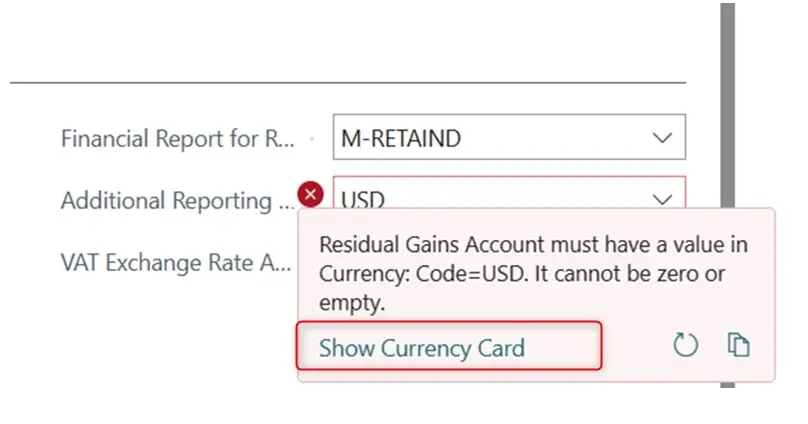
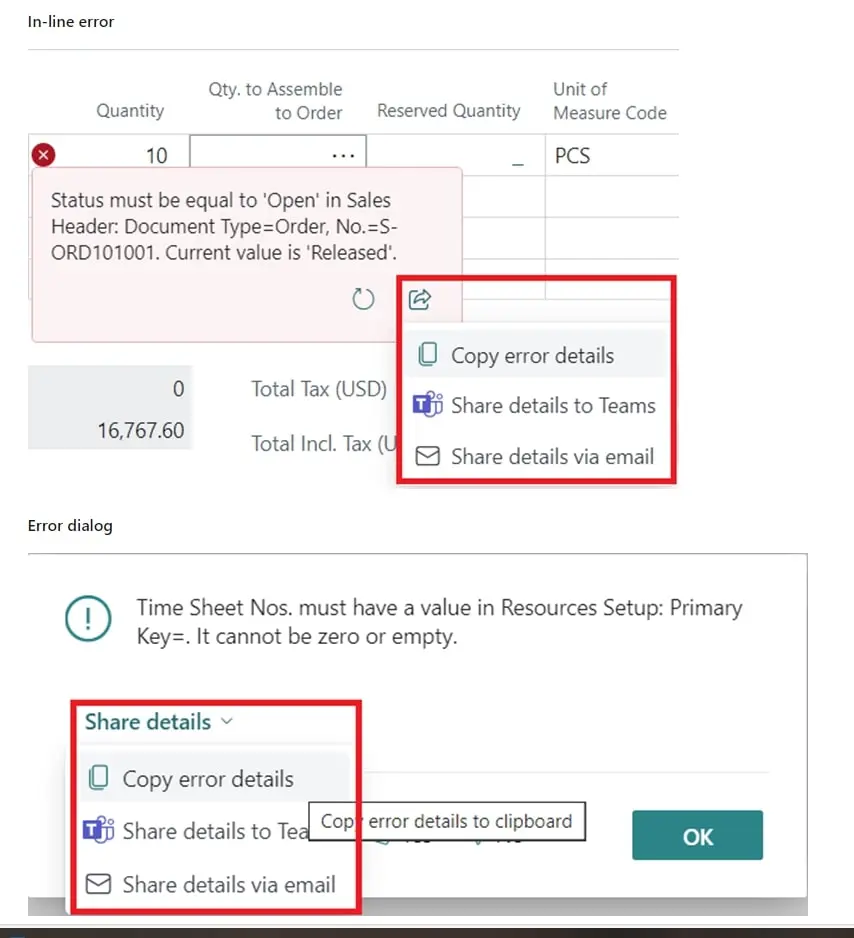
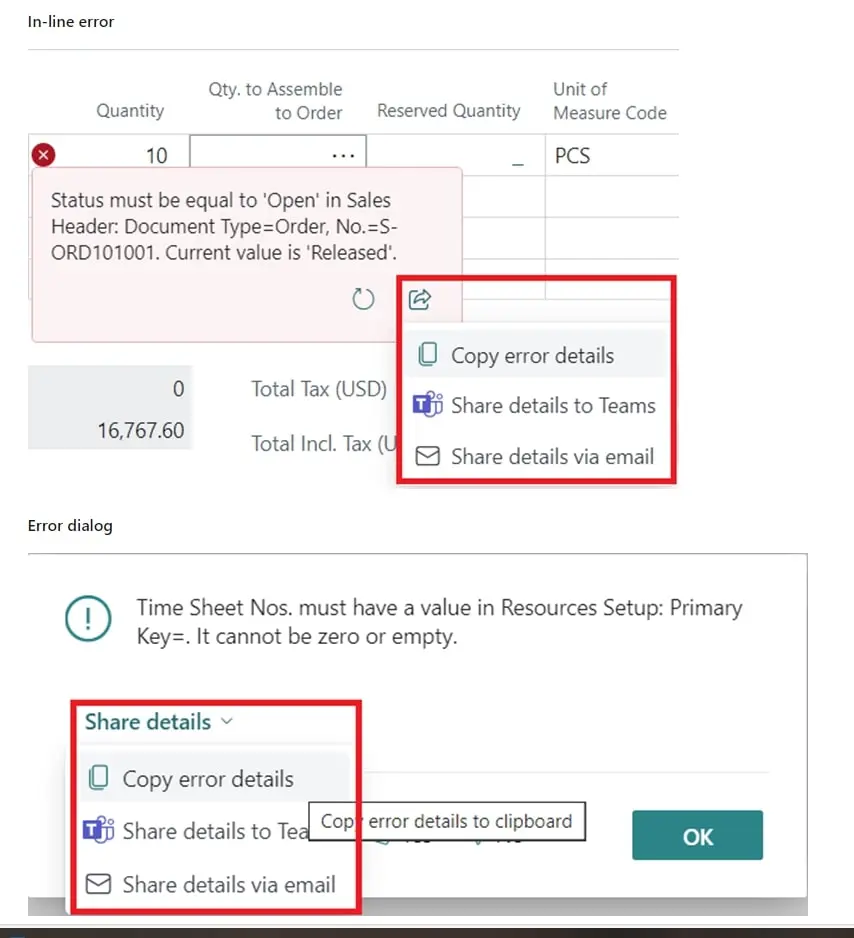
2, Currency Revaluation at the Account Level
At the account level, a sub-table can be activated that retains information about the amount in the original currency, allowing the account’s total to be revalued to a new exchange rate, similar to the function available for bank accounts and accounts receivable.
3, Chat with Co-Pilot
In several parts of the system, it will be possible to chat with the co-pilot to find information or ask questions about functions and how certain tasks should be performed.
4, Improvements in the Drag-and-Drop Function
In BC24, it is possible to add multiple files in the drag-and-drop function.
Get in touch!
Unsure? Contact us and we’ll help you!
Do you want to talk to an expert?
Thank you for your message! We will contact you shortly.

